Our A to Z of wide format – K is for Black

Applications, Bleed, RIP Software…. We get asked lots of questions about the world of Wide Format on a daily basis. At Signmaster we are here to help and our lovely team of experts have pulled together a handy A to Z guide answering the most frequently asked questions.
Introducing the Signmaster A to Z of Wide Format
This is a series of helpful blogs, guides and articles that we hope you will find useful. We will post a new blog every fortnight and we’d love to know what you think so please comment or drop us an email. We’d love to hear from you!
This week it’s all about K is for Black

C= Cyan, M = Magenta, Y = Yellow & K = Black?
Firstly, we will start with why K represents black in the colour combination CMYK. CMYK stands for cyan, magenta, yellow and key or black. These are the four colours of ink used in printing hardcopies of images. Black is referred to as K, and some think that is a shortened version of the printing term key plate. This plate impresses the details of the image, usually in black ink. Others suggest that using B would be confusing as that represents blue in RGB and therefore the last letter of the word black was used.
Black isn’t black!?
One of the most common challenges in digital printing is producing a good black.
When looking to print black on a digital printing machine, it isn’t as straight forward as just selecting black on the colour swatch in your design software and pressing print.
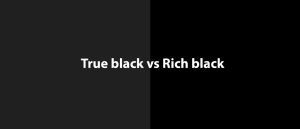
The challenge
Although on screen, 100% black looks like it should be a ‘true black’, when printed it actually looks like a very dark grey. This is a common challenge in wide-format printing but is easily rectified by instead of making a ‘true black’ (the grey one), we produce a ‘rich black’ (appears deeper and bolder).
The how
Ok, how do I make a Rich Black?
We can achieve a rich black by increasing the other colours (cyan, magenta and yellow) in addition to the black, for example if we used C:75, M:65, Y:65, K:100, we would have 305% ink going down and in turn making the depth of the black much greater. A good guide however is to use a level less than 220-240%, depending on the substrate being used. Any more than this can cause over saturation, think of paper-based medias.
We can use different values of cyan, magenta and yellow mixed with black to give more variations, such as warm and cool blacks. A black that has a larger ratio of cyan will produce a cool black (bluish tone). One that contains a higher ratio of magenta will produce a warm black (reddish tone).
The extra colours / pigments in addition to the black ink, absorb different amount of light than just black alone, which is why you end up with different shades of black.
When to use true black / flat black?
There are times when it is best to use a true black over a rich black and vice versa.
Here are a couple of examples:
- True black is best when you are printing text, especially fine text as it remains sharper and is more cost effective.
- Rich black is better suited to larger areas of black to provide a deeper and more consistent finish.
Bear in mind that printing using a rich black will give you a better, more prestigious finish, but will cost more as much more ink is being used.
Our experts are here to discuss all your wide format print needs so feel free to give us a call to discuss 01948 662669 to see how we can help your business succeed!





